Illustrations:
Adobe Illustrator Tracing and Colourization
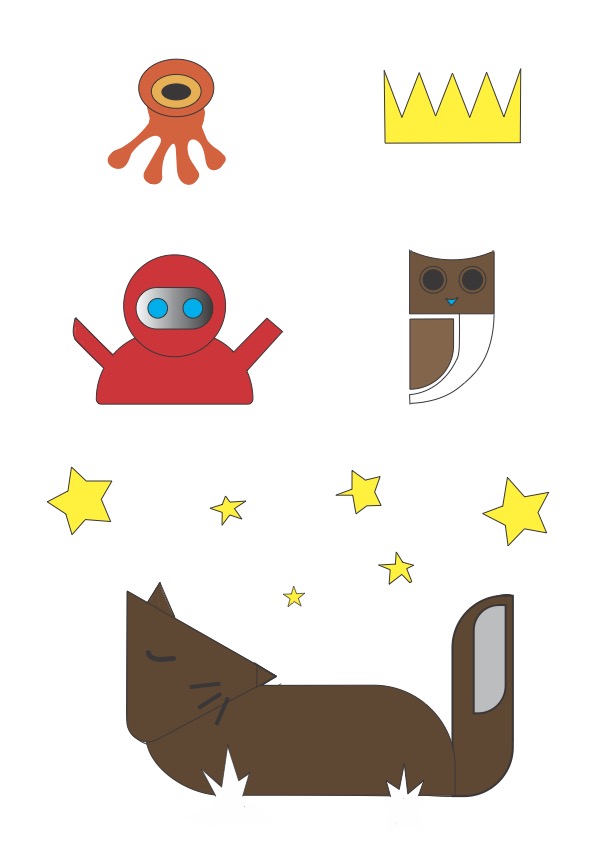
This product was created using the Adobe Illustrator software by following a background layer. The images were created using shapes, lines, and the pen tool and then filling in the white space with colour. When traditional shapes didn’t fit in the design, they were simply altered by adjusting curvature and angles of lines.
Illustrator Bike Project

This project was created using Adobe Illustrator and by following a reference image. The most difficult part being the wheels, which involved combining shapes and duplicating. For the most part, it was created using simple shapes and lines at different angles and distorting them if needed.
Photography/Video:
Product Shoot

This project was shot on an iPhone 14 and done using my air pods and an all white background. The goal was display a very clean and sleek look while also emphasizing the product. This is why the headphones are positioned directly in the middle of the shot and the shadows make them pop.
One Minute Video
This video shot on an iPhone 14 and then edited on iMovie software. The background and b-roll footage was all shot at tru and was then layered over the interview. The interview was shot on a stable camera in a quiet area, and I filled it with somewhat interesting material for exactly one minute. The music fades in and out and the overlaying videos were all chosen strategically so everything blends well and flows.
Indesign:
Magazine Brochure
This was created using Adobe InDesign software and simply recreating an example as accurately as possible. The images had to be converted to CMYK using photoshop, and then added into the brochure to ensure it could be printed. The fonts styles were chosen to replicate the example as close as possible, as well as the columns, font size, and layout.